What Is the Local Staging Area?
The Staging Area is a designated folder in a server at the LEA or ESC (see the orange circle below). When TSDS's Data Transfer Utility (DTU) is installed on the same server, the Staging Area allows users to send data to the TSDS system.
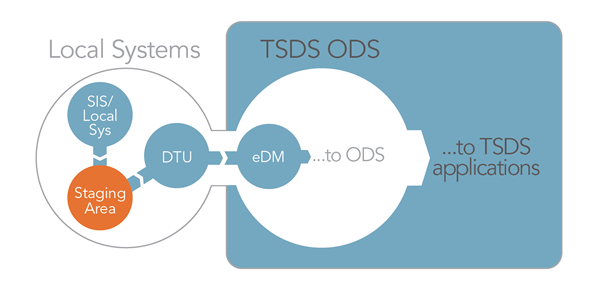
Follow the specifications below to set up your LEA's Staging Area and begin sending data to TSDS.
Where Can I Create the Staging Area?
The server that houses the Staging Area and the DTU must be a 32-bit Windows platform running Windows XP or above, with a minimum processor speed of 2 GHz, at least 2 GB of memory, and at last 15 GB of disk space.
If your LEA's data is currently hosted by an ESC, talk to them about setting up a staging area on your behalf.
How Should I Name the Staging Area?
There are no specific naming requirements for the Staging Area directory, except that eScholar recommends that the folder location and name should not contain spaces or special characters.
The DTU may be loaded to any folder on the server, just so long as it is on the same server as the Staging Area.
Note that for scheduled transfers, the DTU will create an archive subfolder within the Staging Area.
When Can I Begin Using the Staging Area?
TEA is rolling out TSDS in multiple phases. The first LEAs to deploy have already been accepted. Starting in the 2014-15 school year, the remaining Texas LEAs will be phased in in waves.
LEAs cannot begin loading to TSDS until their scheduled implementation period.
In addition, users must have a TEAL login to load to TSDS, and they must be assigned either the ODS Campus Data Loader role with eDM Location User permission OR the ODS Data Loader role with eDM District User permissions. Once you have created a TEAL login, you can request access to specific TSDS systems from within TEAL (subject to approval by your supervisor and TEA).
Reminder
Files in the Staging Area that are to be loaded to the ODS must follow the file naming convention defined in TEDS. Any file that does not conform to the file naming convention will not be loaded to TSDS. Only TEDS-compliant XML files can be loaded to TSDS.
For More Information
See also:
- the Data Transfer Utility page
- TEDS

