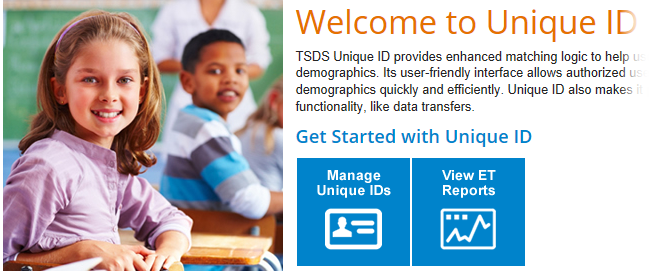The GRV allows users to access reports for applications that don't have a built-in reports viewer, like Unique ID. School districts, charter schools, and other authorized users can download reports to check the accuracy of the data they submit via TSDS.
The Global Reports Viewer (GRV) provides a way for Texas school districts and charter schools to access reports for applications that don't have built-in reports viewers, like Unique ID.
In the long run, all TSDS reports will be available in the GRV. PEIMS and the Core Collection have their own built-in reports viewers, and these will continue to be available to users; the GRV will provide an alternative route to access those existing reports.

The GRV closely resembles the reports screens in PEIMS and Core—the goal is to provide a consistent experience no matter how the user chooses to access their reports. The View Reports screen, run button, and parameters screen are all essentially the same.
The GRV went live in the spring of 2018, and its first reports were the Enrollment Tracking reports from Unique ID. Authorized Unique ID users can navigate to these reports from the View ET Reports button on the Unique ID tab in Portal (below) or from the Reports link in the top right corner of the UID application.